Input Lag Reduction: Minimizing Delay in Retro Gaming
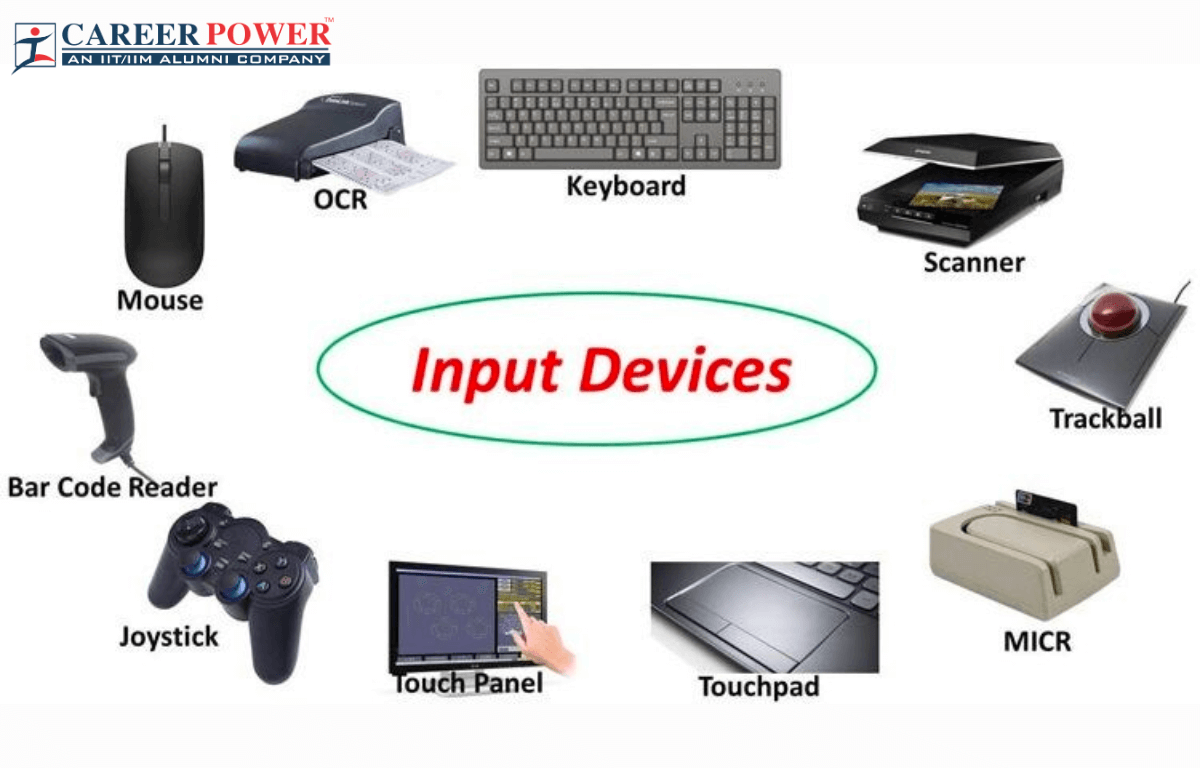
Remember those classic games? The ones that sparked joy and challenged our reflexes? Now, imagine trying to relive those golden moments, only to find a frustrating disconnect between your button presses and the on-screen action. It's like trying to play a musical instrument with a noticeable delay - the rhythm is off, and the experience is ruined. This frustrating lag can be a real buzzkill, turning cherished memories into frustrating experiences.
The dream of pixel-perfect platforming or executing those crucial combos can feel like a distant memory, replaced by a sense of sluggishness. That split-second delay can mean the difference between victory and defeat, making those once-simple games feel unfairly difficult. Suddenly, your skills seem diminished, not because you've gotten worse, but because the responsiveness isn't what it used to be.
The goal is simple: to make your retro gaming experience as crisp and responsive as possible, recapturing the feeling of immediacy and control that made those games so enjoyable in the first place. We want to bridge the gap between your intentions and the actions on the screen, eliminating that frustrating delay and allowing you to truly connect with the games you love.
This article explores the world of input lag in retro gaming, offering practical strategies and insights to minimize delay and maximize your enjoyment. We'll delve into the factors that contribute to lag, from display technology to adapter choices, and provide actionable tips to optimize your setup. Whether you're a seasoned retro enthusiast or a newcomer eager to experience the classics, this guide will empower you to reclaim the responsiveness of your favorite games. The topics discussed include reducing lag, retro gaming, display technology, adapters, and optimizing your setup.
Understanding Input Lag in Retro Gaming
I remember the day I got my first HDTV. I was so excited to finally play my SNES on a bigger screen! I plugged it in, fired up Super Mario World, and… something felt wrong. Mario felt sluggish, the jumps were off, and I kept dying in places I knew I could easily clear before. I was baffled, attributing it to perhaps a loss of skill after years away from the console. But then I started researching online and discovered the concept of input lag. It turned out my shiny new TV, with all its fancy processing, was adding a significant delay between my button presses and what I saw on the screen. This delay, even though measured in milliseconds, was enough to completely throw off my timing and make the game feel frustratingly unresponsive. Input lag in retro gaming is a very common thing.
Understanding input lag is crucial for any retro gamer who wants to enjoy a truly authentic experience. Input lag refers to the delay between an action performed by the player (pressing a button, moving a joystick) and the corresponding reaction displayed on the screen. This delay is typically measured in milliseconds (ms). While a small amount of input lag is inevitable in any gaming setup, excessive lag can significantly impact gameplay, making it difficult to react to enemies, execute precise platforming jumps, or perform complex combos. Modern displays, while offering superior image quality, often introduce additional processing steps that contribute to input lag. Similarly, using upscalers or adapters to connect older consoles to newer displays can also add to the overall delay. Minimizing input lag requires a holistic approach, considering every component in your gaming setup, from the console itself to the display and any intermediary devices.
What Causes Input Lag?
The myth that all older TVs are inherently better for retro gaming stems from the fact that older CRT (Cathode Ray Tube) televisions displayed images almost instantaneously. There was little to no processing involved, resulting in very low input lag. Modern displays, however, use various image processing techniques to enhance picture quality, such as scaling, smoothing, and deinterlacing. These processes take time, and that time translates directly into input lag. The digital signal processing (DSP) in modern TVs needs time to convert the analog signal from retro consoles to a digital signal for the screen. While these improvements make for sharper images and cleaner colors, they come at a cost of a few more milliseconds of input lag. This is why the classic advice always used to be "get a CRT TV for your retro games."
Input lag isn't a simple, singular problem; it's the result of a chain of events that each contribute a small amount of delay. The source of the lag can be traced back to several points in the signal chain. First, the console itself might introduce a small amount of lag due to its internal processing. The signal then travels through cables, which, depending on their quality and the type of connection, might add a tiny bit more. The biggest culprits, however, are often the display and any intermediary devices used to connect the console to the display. Modern TVs use various processing techniques to enhance image quality, such as upscaling, smoothing, and deinterlacing. These processes take time, and that time translates directly into input lag. Adapters, upscalers, and other devices that convert the console's output signal can also introduce additional delay. Understanding these sources is the first step in identifying and mitigating input lag in your retro gaming setup.
The Hidden Secrets of Low-Lag Setups
One of the biggest secrets to reducing input lag is understanding your TV's settings. Many modern TVs have a "Game Mode" that disables or minimizes post-processing effects to reduce input lag. This mode bypasses many of the image enhancements that contribute to delay, resulting in a more responsive gaming experience. However, even within Game Mode, there may be additional settings that can further reduce lag. Features like dynamic contrast, noise reduction, and motion smoothing can all add to the delay, so it's best to disable them when gaming. Experiment with different settings to find the optimal balance between image quality and responsiveness.
Beyond just Game Mode, the hidden key lies in understanding the specific image processing features your display employs and how to disable them. Many modern TVs have a myriad of options designed to "enhance" the picture, but each of these comes at a cost. Dynamic contrast, for example, adjusts the brightness and darkness of the image on the fly, which requires processing time. Noise reduction attempts to smooth out imperfections in the image, which also adds delay. Motion smoothing, designed to reduce blur in fast-moving scenes, can introduce significant input lag. Dive into your TV's settings menu and experiment with turning off these features, one by one, to see which ones have the biggest impact on input lag. You might be surprised at how much more responsive your games become, even with a slightly less "enhanced" picture.
Recommendations for Reducing Input Lag
My biggest recommendation for anyone serious about retro gaming is to invest in a quality upscaler designed specifically for classic consoles. Devices like the Retro TINK-2X and the OSSC (Open Source Scan Converter) are designed to minimize input lag while providing a crisp, clean image on modern displays. These upscalers use techniques like line doubling and scanline emulation to preserve the original look and feel of the games while minimizing the processing overhead that causes lag. While they can be a bit pricey, the improvement in responsiveness is well worth the investment for serious retro gamers. The OSSC can be a little difficult to set up because it has so many features for fine tuning. But once set up it is one of the best upscalers.
Beyond investing in specialized hardware, there are several other practical steps you can take to reduce input lag. First, prioritize direct connections whenever possible. Avoid using unnecessary adapters or converters, as each device in the signal chain can add to the overall delay. If you're using an upscaler, connect your console directly to the upscaler, and then connect the upscaler directly to your display. Second, choose your display carefully. Look for monitors or TVs with low input lag specifications. Websites like Display Lag.com provide comprehensive input lag measurements for various displays, which can be a valuable resource when making a purchase. Third, consider using original controllers or high-quality reproductions. Some third-party controllers can introduce input lag due to their wireless technology or internal processing. Finally, stay informed about the latest developments in retro gaming technology. New upscalers, adapters, and display technologies are constantly being developed, so keeping up-to-date can help you find new ways to minimize input lag and enhance your gaming experience.
Exploring Different Display Technologies
Different display technologies have inherent differences in input lag. CRT (Cathode Ray Tube) TVs, as mentioned earlier, are known for their near-instantaneous response times, making them ideal for retro gaming. However, CRTs are becoming increasingly difficult to find and maintain. LCD (Liquid Crystal Display) and LED (Light Emitting Diode) displays are the most common types of modern TVs and monitors. LCDs typically have higher input lag than OLEDs, but the specific amount of lag can vary greatly depending on the model. OLED (Organic Light Emitting Diode) displays offer excellent picture quality and low input lag, making them a popular choice for gamers. OLED TVs are very good at displaying darker blacks as well which is a plus.
Delving deeper into display technologies, it's important to understand how each type handles image processing. CRT TVs, with their analog nature, essentially draw the image directly onto the screen with minimal delay. LCD and LED displays, on the other hand, use a matrix of pixels that are individually illuminated. The process of controlling these pixels and displaying the image introduces some lag. OLED displays offer a faster response time because each pixel is self-emissive, meaning it doesn't rely on a backlight like LCDs. This allows for quicker transitions between colors and less blur in fast-moving scenes. Ultimately, the best display for retro gaming depends on your priorities. If you prioritize absolute minimal input lag and don't mind the limitations of CRT technology, a CRT TV is still a viable option. However, if you want a modern display with excellent picture quality and low input lag, an OLED TV is a great choice. Just be sure to research the specific input lag measurements of different models before making a purchase.
Tips and Tricks for Minimizing Lag
Beyond the obvious steps like enabling Game Mode and disabling post-processing effects, there are some more subtle tricks you can use to reduce input lag. One trick is to use a direct HDMI connection whenever possible. Avoid using adapters or converters unless absolutely necessary, as each device in the signal chain can add to the overall delay. Another trick is to use a shorter HDMI cable. Longer cables can introduce a small amount of signal degradation, which can increase input lag. Finally, make sure your console and display are properly grounded. Electrical interference can sometimes cause input lag, so ensuring a good ground connection can help minimize this issue. This is more of a myth, but a properly grounded cable may help to reduce input lag.
Diving deeper into practical tips, consider the refresh rate of your display. Most modern TVs have a refresh rate of 60Hz, meaning they display 60 frames per second. However, some TVs offer a higher refresh rate, such as 120Hz or even 240Hz. While these higher refresh rates can improve the smoothness of motion, they can also introduce input lag if not properly configured. Make sure your console is outputting a signal that matches the refresh rate of your display. For example, if your console outputs a 60Hz signal, set your display to 60Hz as well. Also, consider the resolution of your display. Running your console at a lower resolution than your display's native resolution can force the display to upscale the image, which can add input lag. If possible, try to run your console at the highest resolution supported by both the console and the display. Finally, experiment with different display presets. Some TVs have specific presets for different types of content, such as movies, sports, or games. These presets can affect input lag, so try switching between them to see if one offers a more responsive experience.
Understanding Different Types of Lag
It's important to distinguish between different types of lag. Input lag, as we've discussed, is the delay between an action performed by the player and the corresponding reaction displayed on the screen. Display lag is the time it takes for the display to render an image after receiving the signal. Processing lag is the time it takes for the display to process the signal before rendering the image. These different types of lag can all contribute to the overall delay experienced by the player.
Delving further into the nuances of lag, we can identify other contributors, such as network lag, or controller latency. Network lag is when you are playing online. Controller latency can be inherent to the controller itself, especially with wireless controllers. In a retro gaming context, wireless controllers can introduce a small amount of lag due to the time it takes for the signal to travel from the controller to the console. This lag can be especially noticeable in fast-paced games that require precise timing. When troubleshooting input lag, it's important to consider all of these potential sources and try to isolate the cause. For example, if you're experiencing lag with a wireless controller, try switching to a wired controller to see if that eliminates the problem. If you're experiencing lag with a particular display, try connecting your console to a different display to see if that makes a difference. By systematically isolating the potential causes, you can narrow down the source of the lag and take steps to minimize it.
Fun Facts About Input Lag
Did you know that the average human reaction time is around 250 milliseconds? This means that even with zero input lag, there's still a delay between when you see something happen on the screen and when you react to it. While minimizing input lag is important, it's also important to have realistic expectations. You're never going to eliminate lag entirely, but you can certainly reduce it to a point where it's no longer noticeable. If you are serious about playing fighting games, you may need to have a really low input lag on your screen.
Expanding on the fun facts, consider this: professional gamers often train to compensate for input lag. They develop strategies and techniques that allow them to anticipate events and react accordingly, even with a small amount of delay. This highlights the fact that input lag isn't the only factor that affects gaming performance. Skill, practice, and mental acuity also play a significant role. Furthermore, the perception of input lag can be subjective. Some people are more sensitive to lag than others. What one person considers to be an unplayable amount of lag, another person might not even notice. Ultimately, the goal is to find a setup that feels comfortable and responsive to you. Don't get too caught up in chasing the absolute lowest possible input lag number. Focus on finding a balance between image quality, responsiveness, and personal preference.
How To Measure Input Lag
There are several ways to measure input lag. One method is to use a high-speed camera to record the screen and the controller simultaneously. By analyzing the video footage, you can measure the time difference between when you press a button and when the corresponding action appears on the screen. Another method is to use a specialized input lag testing device, such as the Leo Bodnar Input Lag Tester. These devices send a signal to the display and measure the time it takes for the display to respond.
Delving deeper into input lag measurement, it's important to understand the limitations of each method. High-speed camera testing can be accurate, but it requires specialized equipment and careful analysis of the footage. The Leo Bodnar Input Lag Tester is a more convenient option, but it only measures the display's response time, not the overall input lag of the system. Furthermore, input lag can vary depending on the specific settings and content being displayed. Therefore, it's best to measure input lag under realistic gaming conditions. Play a game that you're familiar with and try to measure the input lag during moments of intense action. This will give you a more accurate representation of the lag you're likely to experience during actual gameplay. Finally, remember that input lag is just one factor to consider when evaluating a display. Picture quality, color accuracy, and viewing angles are also important factors to consider. Don't sacrifice overall image quality in pursuit of the absolute lowest possible input lag number.
What if Input Lag Is Still Too High?
If you've tried everything and input lag is still too high, there are a few more things you can try. One option is to use a different display. Some displays simply have higher input lag than others, and there's not much you can do about it. Another option is to try a different console. Some consoles have inherent input lag issues that can't be resolved. Ultimately, if you're still struggling with input lag, it might be time to upgrade your equipment.
Expanding on the options when input lag persists, consider alternative connection methods. For instance, if you're using HDMI, try component video or even composite video if your display supports it. While these older connection methods may not offer the same image quality as HDMI, they can sometimes bypass certain processing steps that contribute to input lag. Also, explore custom firmware options for your display or upscaler. Some manufacturers release firmware updates that specifically address input lag issues. Additionally, community-developed custom firmware can sometimes offer further optimizations and tweaks. Finally, if you're truly dedicated to minimizing input lag, consider building your own custom retro gaming setup. This might involve using a Raspberry Pi or other single-board computer to emulate retro consoles, combined with a low-latency display and custom-built controllers. This approach allows for maximum control over every aspect of the system, giving you the best possible chance of achieving minimal input lag.
Listicle: 5 Ways to Reduce Input Lag
Here are five ways to reduce input lag in retro gaming:
- Enable Game Mode on your display.
- Disable post-processing effects.
- Use a direct HDMI connection.
- Use a shorter HDMI cable.
- Use a display with low input lag.
Expanding on these five points, it's important to understand the reasoning behind each tip. Enabling Game Mode typically disables or minimizes post-processing effects that contribute to input lag. Post-processing effects, such as dynamic contrast, noise reduction, and motion smoothing, can add several milliseconds of delay. Using a direct HDMI connection avoids unnecessary adapters or converters that can add to the overall delay. Shorter HDMI cables can minimize signal degradation, which can also contribute to input lag. Finally, using a display with low input lag is the most direct way to reduce input lag. Research the input lag specifications of different displays before making a purchase. Remember, every millisecond counts when it comes to minimizing input lag and maximizing your retro gaming experience. Furthermore, consider the impact of controller latency, and avoid wireless devices where possible. In addition, the resolution you select can contribute to higher input lag. Try to match the resolution of your game with your output resolution for the least amount of lag.
Question and Answer Section
Q: What is input lag?
A: Input lag is the delay between an action performed by the player and the corresponding reaction displayed on the screen.
Q: What causes input lag?
A: Input lag can be caused by a variety of factors, including display processing, cable quality, and console hardware.
Q: How can I reduce input lag?
A: You can reduce input lag by enabling Game Mode on your display, disabling post-processing effects, using a direct HDMI connection, using a shorter HDMI cable, and using a display with low input lag.
Q: Is input lag always noticeable?
A: No, input lag is not always noticeable. However, it can be especially noticeable in fast-paced games that require precise timing.
Conclusion of Input Lag Reduction: Minimizing Delay in Retro Gaming
In conclusion, conquering input lag in retro gaming is achievable through understanding the causes, implementing practical solutions, and optimizing your setup. By carefully considering display technology, connection methods, and console settings, you can significantly reduce delay and unlock a more responsive and enjoyable gaming experience. Remember to prioritize direct connections, disable unnecessary processing features, and invest in quality upscalers when necessary. With a little effort and attention to detail, you can recapture the immediacy and control that made those classic games so captivating in the first place. So, go forth and reclaim your retro gaming glory, one millisecond at a time!
Post a Comment